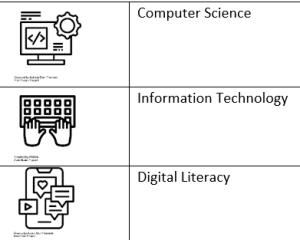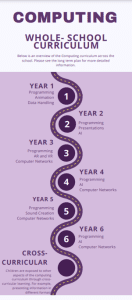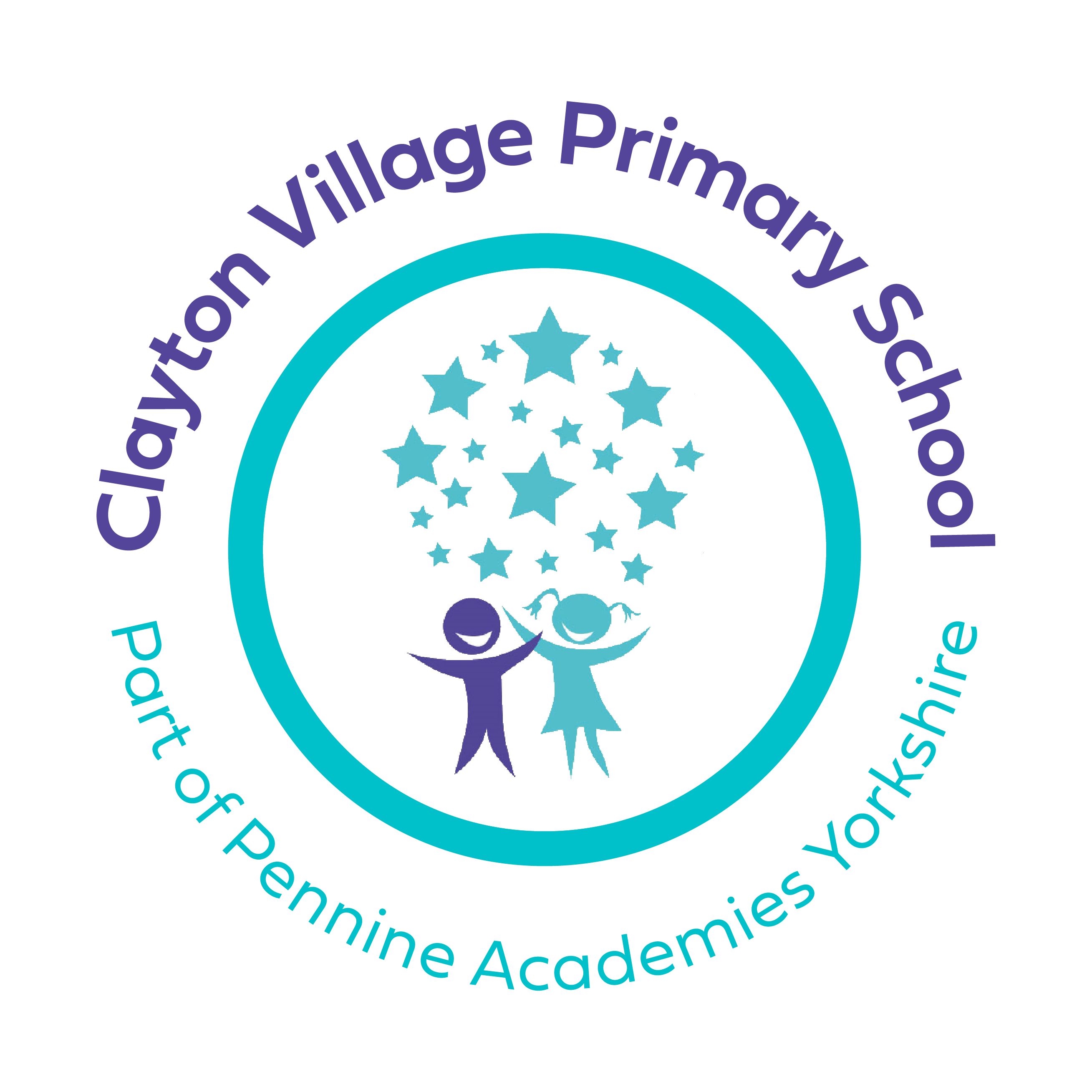Computing
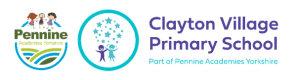
Computing at CVPS
Computing Progression of Skills
Curriculum Intent
The primary intent of the Computing curriculum in our primary school is to empower our students with the knowledge, skills, and attitudes required to become responsible and competent users of digital technologies in a rapidly evolving digital world. We aim to foster curiosity, creativity, logical thinking, problem-solving abilities, and computational skills through a well-rounded computing education.
Our curriculum is designed to ensure that our students develop digital literacy, including the safe and responsible use of technology, an understanding of computational thinking, and the ability to create, manipulate, and evaluate digital content. We also aim to inspire our students to explore future careers in computer science and technology by introducing them to various aspects of coding, programming, and computer systems.
We want our children to be:
- Inspired to choose careers in STEM
- Equipped for the future – who knows where technology will take us!
- Safe online
- Able to communicate their learning using technology
- Inventors, problem solvers, computational thinkers
- Responsible users of technology
- Able to use technology as a tool to facilitate their learning
- Digitally literate
- Learn about the history of technology – what was life like before the internet, the mobile phone and the iPad?
Early Years Foundation Stage
Within the new EYFS curriculum the ‘Technology’ strand has been removed from ‘Understanding the World’ and has not been replaced with any updated guidance. However, computing and technology are still vitally important subjects to teach to Foundation children. Teaching computing within the curriculum ensures that children enter Year 1 with a strong foundation of knowledge. Computing in EYFS also ensures that children develop listening skills, problem-solving abilities and thoughtful questioning — as well as improving subject skills across the seven areas of learning. We live in a technological world and there is no escape from the reality that technology is integrated into the lives of young children. Just as we ensure the children in our care are ready for the adult world by teaching them mathematics and literacy, we should also make sure that they are fluent in computer literacy and all-important e-safety.
Key stage 1 Pupils should be taught to:
- understand what algorithms are; how they are implemented as programs on digital devices; and that programs execute by following precise and unambiguous instructions
- create and debug simple programs
- use logical reasoning to predict the behaviour of simple programs
- use technology purposefully to create, organise, store, manipulate and retrieve digital content
- recognise common uses of information technology beyond school
- use technology safely and respectfully, keeping personal information private; identify where to go for help and support when they have concerns about content or contact on the internet or other online technologies
Key stage 2 Pupils should be taught to:
- design, write and debug programs that accomplish specific goals, including controlling or simulating physical systems; solve problems by decomposing them into smaller parts
- use sequence, selection, and repetition in programs; work with variables and various forms of input and output
- use logical reasoning to explain how some simple algorithms work and to detect and correct errors in algorithms and programs
- understand computer networks including the internet; how they can provide multiple services, such as the world wide web; and the opportunities they offer for communication and collaboration
- use search technologies effectively, appreciate how results are selected and ranked, and be discerning in evaluating digital content
- select, use and combine a variety of software (including internet services) on a range of digital devices to design and create a range of programs, systems and content that accomplish given goals, including collecting, analysing, evaluating and presenting data and information
- use technology safely, respectfully and responsibly; recognise acceptable/unacceptable behaviour; identify a range of ways to report concerns about content and contact.
Curriculum Implementation
Well- Structured Curriculum.
We have developed a comprehensive and well-structured Computing curriculum that is aligned with the National Curriculum and the most recent Ofsted inspection framework. It includes clear progression of skills and knowledge across key stages, enabling students to build on their prior learning. The scheme of work is taken from ICT Mr P. Multiple units are available to support teaching with planning, resources and tutorial videos. Computing units will be taught once per term. Programming has been selected for every year group as a key component of computing. In Key Stage 2, each year group will also teach about computer networks. The other units have been selected to ensure a coverage of different aspects of computing. ‘Tinkering’ sessions may also be needed and are shown in the cross-curricular session when other subjects may require a digital requirement to enhance learning. If an app/ website has been highlighted this is to demonstrate when an app is new to the children so will require ‘tinkering’ to understand its use. This would be recommended in a standalone computing session prior to the lesson it is needed in.
Effective Subject Leadership
We have a dedicated Computing subject leader who takes responsibility for the implementation of the Computing curriculum across the school. The subject leader ensures that our curriculum is up-to-date, monitors its impact, provides staff training opportunities, and stays informed about current developments in the field of Computing.
Accessible Resources and Technology.
We provide a wide range of age-appropriate resources, including hardware, software, and online platforms, to support the teaching and learning of Computing. These resources are accessible to all students, allowing them to develop their skills in a variety of contexts. We ensure that our resources promote inclusivity and cater to the diverse needs of our learners. This includes access to iPads, Chromebooks and Microbits.
Online Safety
Online safety is a fundamental aspect of our implementation of the Computing curriculum. We ensure that students develop a strong understanding of the risks associated with using technology and the strategies to stay safe online. We have a robust online safety policy and provide regular age-appropriate guidance and workshops to students, staff, and parents/carers. Children should be taught regularly about staying safe online: within computing sessions, PSHE sessions, stand alone online safety sessions and as appropriate led by the children. This is a vital component to computing and ensuring our children and future generations live safely in the modern world.
Unit Structure & Lesson Structure
The unit structure follows the acronym DARES. This provides a clear structure for teachers and children to progress through and provides consistency across the school. This will be evident in the Computing big books.
D- design. After introduction to the unit and background teaching and ‘tinkering’ children will design and plan their computing creation
A- apply. Here they will create the intended outcome.
R-refine. Test the programme/ design. Does it achieve the outcome intended? Does the programme need debugging? This then is edited and improved.
E-evaluate. Once a final product has been created children evaluate their own work against the outcome and design they made.
S- share. Their final outcome is then shared in the appropriate manner. This could be through social media, seesaw or demonstration of their product.
Curriculum Impact
Our Aims at CVPS
Our Computing curriculum embodies our school’s aims, so that children will leave our school with:
Aim High
By nurturing their interest and aptitude in Computing, we inspire our students to consider future careers in computer science and related fields. The impact of our outstanding Computing curriculum will be seen in an increased interest and uptake of Computing-related subjects at secondary school level, as well as in the choices our students make for further education and future careers. Our students will be confident in creating their own digital content, including coding and programming projects. They will have the skills necessary to design, develop, and debug programs and are encouraged to think creatively and innovatively. This fosters a sense of empowerment, self-expression, and confidence in using digital technologies.
Be Respectful
Our students are well-informed about online safety, privacy, and ethical considerations related to using digital technologies. They understand the importance of responsible digital citizenship and demonstrate positive online behaviors. This empowers them to navigate the digital world confidently and make informed choices.
Creating Happy Memories
Computing will enhance and engage children in the curriculum and school life. It will leave them with lasting evidence and experiences of their time at Clayton Village Primary School.
At Clayton Village Primary School, we gather evidence from a variety of sources to assess the success of our Computing Curriculum. These include:
- Monitoring of planning
- Learning Walks – made by teachers to different classes
- Lesson Observations
- Scrutiny of Work – undertaken by teachers and Governors
- Self/peer-evaluation and critical discussion
- Talking to pupils about what they know
- Use of Seesaw and QR codes to evidence online learning journey
- Computing big books to show evidence of learning and discussion during the unit of work
Substantive Knowledge
Skills & subject knowledge:
This is broken down into the following areas:
- Computer Science- Programming, Computational thinking, Computer Networks (KS2), AI
- Information Technology- word processing, data handling, presentations, animation, video creation, photography and digital art, augmented reality and virtual reality, sound
- Digital literacy- self-image, online relationships, online reputation, online bullying, managing online information, health, wellbeing and lifestyles, privacy and security, copyright and ownership.
Developing vocabulary: our aim is to ensure that our children are familiar with frequently occurring words that appear in various contexts and topics (including terms and concepts). This is given in more detail and progression in the knowledge progression document.
| Computer Science:
|
Information Technology:
|
Digital Literacy:
|
| · Algorithm
· Sequence · Order · Debug · Logical reasoning · Effectiveness · Network · Server · Search Engine · HTML
|
· Cursor
· Type · Touch type · Edit · Import · Export · Animate · Interactive · Annotate · Filters · Manipulation · Record
|
· Online/ offline
· Digital footprint · Modified · Altered · Livestream · Healthy · Perceive · Block · Inappropriate
|
Key Symbols